What is OAuth Proxy
A reverse proxy and static file server that provides authentication and authorization to an OpenShift OAuth server or Kubernetes master supporting the 1.6+ remote authorization endpoints to validate access to content. It is intended for use withing OpenShift clusters to make it easy to run both end-user and infrastructure services that do not provider their own authentication.
Securing an Application with OAuth Proxy
In this blog post we are going to deploy OAuth Proxy in front of a simple application.
We will go through the following scenarios:
- Application deployed without OAuth Proxy
- Application + OAuth Proxy limiting access to authenticated users
- Application + OAuth Proxy limiting access to specific users
- Application + OAuth Proxy limiting access to specific service accounts
- TLS application + OAuth Proxy limiting access to authenticated users
After following these three scenarios you will be able to secure applications on OpenShift and Kubernetes using the OAuth Proxy.
Scenario 1 - Deploying the Application without OAuth Proxy
Not a big deal, just a regular deployment.
Required files
deployment.yaml
apiVersion: apps/v1
kind: Deployment
metadata:
name: reverse-words
labels:
name: reverse-words
spec:
replicas: 1
selector:
matchLabels:
name: reverse-words
template:
metadata:
labels:
name: reverse-words
spec:
containers:
- name: reverse-words
image: quay.io/mavazque/reversewords:latest
imagePullPolicy: Always
ports:
- name: reverse-words
containerPort: 8080
protocol: TCP
service.yaml
apiVersion: v1
kind: Service
metadata:
labels:
name: reverse-words
name: reverse-words
spec:
ports:
- name: app
port: 8080
protocol: TCP
targetPort: reverse-words
selector:
name: reverse-words
sessionAffinity: None
type: ClusterIP
Deploy
oc create namespace reverse-words
oc -n reverse-words create -f deployment.yaml
oc -n reverse-words create -f service.yaml
oc -n reverse-words create route edge reverse-words --service=reverse-words --port=app --insecure-policy=Redirect
Now we should be able to reach our application without providing any authentication details.
curl -k https://$(oc -n reverse-words get route reverse-words -o jsonpath='{.status.ingress[*].host}') -X POST -d '{"word": "PALC"}'
{"reverse_word":"CLAP"}
Let’s go ahead and secure our application to be accessible only to authenticated users.
Scenario 2 - Limiting Access to Authenticated Users
In order to use OAuth Proxy we need a couple of things:
- Create a session
Secretused by OAuth Proxy to encrypt the login cookie - A
ServiceAccountused by our application and annotated to redirect traffic to a given route to the OAuth Proxy - TLS Certificates for be used by the proxy (We will leverage OpenShift TLS service serving certificate)
- Modify our
Deploymentto include OAuth Proxy container - Modify our
Serviceto include OAuth Proxy port and annotation for certificate creation
Prerequisites
Create the Secret
oc -n reverse-words create secret generic reversewords-proxy --from-literal=session_secret=$(head /dev/urandom | tr -dc A-Za-z0-9 | head -c43)Create and annotate the ServiceAccount
oc -n reverse-words create serviceaccount reversewords oc -n reverse-words annotate serviceaccount reversewords serviceaccounts.openshift.io/oauth-redirectreference.reversewords='{"kind":"OAuthRedirectReference","apiVersion":"v1","reference":{"kind":"Route","name":"reverse-words-authenticated"}}'Modify the deployment
NOTE: Below deployment points to the
quay.io/openshift/origin-oauth-proxy:4.17image, make sure to use the one matching your cluster version. You can find the available tags here.deployment.yaml
apiVersion: apps/v1 kind: Deployment metadata: name: reverse-words labels: name: reverse-words spec: replicas: 1 selector: matchLabels: name: reverse-words template: metadata: labels: name: reverse-words spec: containers: - name: reverse-words image: quay.io/mavazque/reversewords:latest imagePullPolicy: Always ports: - name: reverse-words containerPort: 8080 protocol: TCP - name: oauth-proxy args: - -provider=openshift - -https-address=:8888 - -http-address= - -email-domain=* - -upstream=http://localhost:8080 - -tls-cert=/etc/tls/private/tls.crt - -tls-key=/etc/tls/private/tls.key - -cookie-secret-file=/etc/proxy/secrets/session_secret - -openshift-service-account=reversewords - -openshift-ca=/var/run/secrets/kubernetes.io/serviceaccount/ca.crt - -skip-auth-regex=^/metrics image: quay.io/openshift/origin-oauth-proxy:4.17 imagePullPolicy: IfNotPresent ports: - name: oauth-proxy containerPort: 8888 protocol: TCP volumeMounts: - mountPath: /etc/tls/private name: secret-reversewords-tls - mountPath: /etc/proxy/secrets name: secret-reversewords-proxy serviceAccountName: reversewords volumes: - name: secret-reversewords-tls secret: defaultMode: 420 secretName: reversewords-tls - name: secret-reversewords-proxy secret: defaultMode: 420 secretName: reversewords-proxyModify the service
service.yaml
apiVersion: v1 kind: Service metadata: annotations: service.alpha.openshift.io/serving-cert-secret-name: reversewords-tls labels: name: reverse-words name: reverse-words spec: ports: - name: proxy port: 8888 protocol: TCP targetPort: oauth-proxy - name: app port: 8080 protocol: TCP targetPort: reverse-words selector: name: reverse-words sessionAffinity: None type: ClusterIP
Deploy
oc -n reverse-words apply -f service.yaml
oc -n reverse-words apply -f deployment.yaml
oc -n reverse-words create route reencrypt reverse-words-authenticated --service=reverse-words --port=proxy --insecure-policy=Redirect
Now we should be able to reach our application, let’s see what happens when we try to access without providing any authentication details.
curl -k -I https://$(oc -n reverse-words get route reverse-words-authenticated -o jsonpath='{.status.ingress[*].host}')
HTTP/1.1 403 Forbidden
Set-Cookie: _oauth_proxy=; Path=/; Domain=reverse-words-authenticated-reverse-words.apps.okd.linuxlabs.org; Expires=Tue, 30 Jul 2019 15:08:22 GMT; HttpOnly; Secure
Date: Tue, 30 Jul 2019 16:08:22 GMT
Content-Type: text/html; charset=utf-8
Set-Cookie: 24c429aac95893475d1e8c1316adf60f=255a07dc5b1af1d2d01721678f463c09; path=/; HttpOnly; Secure
Now we are going to access to our application using our browser and authenticating with a valid user:
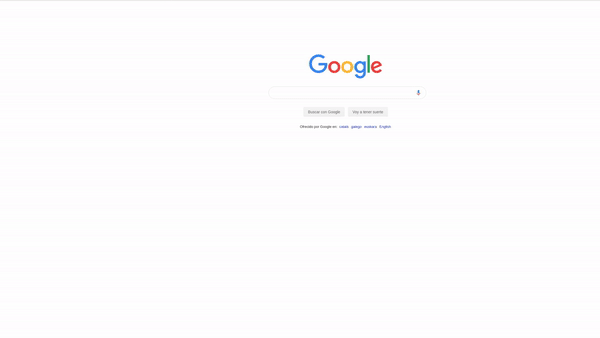
Scenario 3 - Limiting Access to Specific Authenticated Users
In this scenario we are going to modify the OAuth Proxy configuration so only users with access to the reverse-words Namespace can access the application.
Prerequisites
Modify the deployment. Add the line below to the oauth-proxy container arguments
oc -n reverse-words edit deployment reverse-wordsAttention
If you plan to use a resource for
openshift-sarthat is not part of the core API Group, you need to add the group. i.e:{"group":"my.resource.group","resource":"myresource","namespace":"mynamespace","verb":"get"}}<OMITTED OUTPUT> - -openshift-service-account=reversewords - -openshift-sar={"resource":"namespaces","resourceName":"reverse-words","namespace":"reverse-words","verb":"get"} <OMITTED OUTPUT>
Deploy
The deployment should be updated and the OAuth Proxy should be configured to allow access only to users with access to the reverse-words namespace.
As we did before, let’s try to access with user1 to our application:
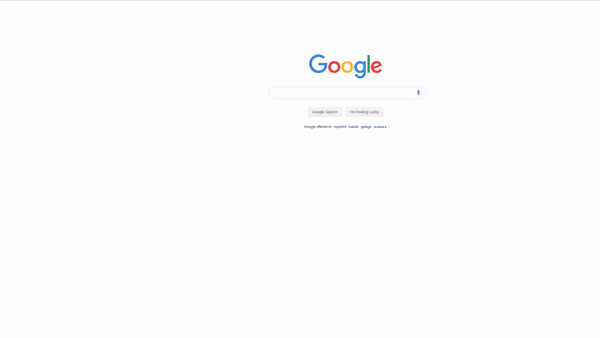
It failed! That is because user1 does not have access to the reverse-words namespace, let’s grant access to user2 and try to login again.
oc -n reverse-words adm policy add-role-to-user view user2
Back on the browser:
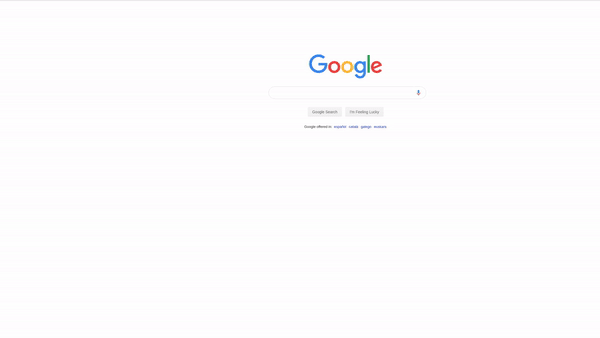
Scenario 4 - Limiting Access to Service Accounts
Authenticate using ServiceAccount tokens requires some extra work. In this scenario we will grant access to a ServiceAccount named test-user to the application deployed in scenario 3. This scenario assumes you have completed scenario 3.
In order to authenticate
ServiceAccountswe need to allow auth delegation to theoauth-proxycontainer, we use aClusterRoleBindingfor that targeting theServiceAccountused to run the oauth-proxy container,reversewordsin our case. Make sure you create belowClusterRoleBindingbefore continuing:clusterrolebinding.yaml
apiVersion: rbac.authorization.k8s.io/v1 kind: ClusterRoleBinding metadata: # Without this role your oauth-proxy will output # Failed to make webhook authenticator request: tokenreviews.authentication.k8s.io is forbidden: # User "system:serviceaccount:reverse-words:reversewords" cannot create resource "tokenreviews" in API # group "authentication.k8s.io" at the cluster scope name: oauth-create-tokenreviews roleRef: apiGroup: rbac.authorization.k8s.io kind: ClusterRole name: system:auth-delegator subjects: - kind: ServiceAccount name: reversewords namespace: reverse-wordsNext, we will create the
ServiceAccountwe will be using for authenticating in our app, we will name itrobot-user:oc -n reverse-words create serviceaccount robot-userSame as we did in scenario 3, we need to restrict the access to
ServiceAccountswith access to specific resources (this is a must for authenticatingServiceAccountsvia oauth-proxy). In this case we will restrict access toServiceAccountsthat can getPodsin the reverse-wordsNamespace. Modify the deployment. Add the line below to the oauth-proxy container arguments:Note
In the parameters used for the URL delegation you will see I’m using
"/". You can have multiple rules and ask for different access rights depending on the destination URL.oc -n reverse-words edit deployment reverse-wordsAttention
We are requesting different access for users
openshift-sarthan for service accountsopenshift-delegate-urls. We could request the same access if we wanted to.<OMITTED OUTPUT> - -openshift-sar={"resource":"namespaces","resourceName":"reverse-words","namespace":"reverse-words","verb":"get"} - -openshift-delegate-urls={"/":{"resource":"pods","namespace":"reverse-words","verb":"get"}} <OMITTED OUTPUT>Finally, we need to grant access to the
robot-userto getPodsin the reverse-wordsNamespace. The viewRolewill grant this access.oc -n reverse-words adm policy add-role-to-user view -z robot-userAt this point, we just need to get a token and authenticate with it:
TOKEN=$(oc -n reverse-words create token robot-user) curl -k -H "Authorization: Bearer ${TOKEN}" https://$(oc -n reverse-words get route reverse-words-authenticated -o jsonpath='{.status.ingress[*].host}')Reverse Words Release: NotSet. App version: v0.0.25
Scenario 5 - Limit Access to Authenticated Users in a TLS-enabled Application
In this scenario the main change we have to do is passing the CA public certificate that issued the certificates for the TLS application to the oauth proxy.
Required files
deployment.yaml
NOTE:
upstreamparameter now points to ahttpsendpoint and uses the service name since the cert is only valid for that CommonName. We added the parameterupstream-capointing to the CA certificate that issued our TLS app certs.
apiVersion: apps/v1
kind: Deployment
metadata:
name: reverse-words-tls
labels:
name: reverse-words-tls
spec:
replicas: 1
selector:
matchLabels:
name: reverse-words-tls
template:
metadata:
labels:
name: reverse-words-tls
spec:
containers:
- name: reverse-words-tls
image: quay.io/mavazque/reversewords:latest
imagePullPolicy: Always
ports:
- name: reverse-words
containerPort: 8080
protocol: TCP
args:
- "--cert"
- "/etc/tls/private/tls.crt"
- "--key"
- "/etc/tls/private/tls.key"
volumeMounts:
- mountPath: /etc/tls/private
name: secret-reversewords-tls-tls
- name: oauth-proxy
args:
- -provider=openshift
- -https-address=:8888
- -http-address=
- -email-domain=*
- -upstream=https://reverse-words-tls.reverse-words.svc:8080
- -upstream-ca=/var/run/secrets/kubernetes.io/serviceaccount/service-ca.crt
- -tls-cert=/etc/tls/private/tls.crt
- -tls-key=/etc/tls/private/tls.key
- -cookie-secret-file=/etc/proxy/secrets/session_secret
- -openshift-service-account=reversewords-tls
- -openshift-ca=/var/run/secrets/kubernetes.io/serviceaccount/ca.crt
- -skip-auth-regex=^/metrics
image: quay.io/openshift/origin-oauth-proxy:4.17
imagePullPolicy: IfNotPresent
ports:
- name: oauth-proxy
containerPort: 8888
protocol: TCP
volumeMounts:
- mountPath: /etc/tls/private
name: secret-reversewords-tls-tls
- mountPath: /etc/proxy/secrets
name: secret-reversewords-proxy
serviceAccountName: reversewords-tls
volumes:
- name: secret-reversewords-tls-tls
secret:
defaultMode: 420
secretName: reversewords-tls-tls
- name: secret-reversewords-proxy
secret:
defaultMode: 420
secretName: reversewords-tls-proxy
service.yaml
apiVersion: v1
kind: Service
metadata:
annotations:
service.alpha.openshift.io/serving-cert-secret-name: reversewords-tls-tls
labels:
name: reverse-words-tls
name: reverse-words-tls
spec:
ports:
- name: proxy
port: 8888
protocol: TCP
targetPort: oauth-proxy
- name: app
port: 8080
protocol: TCP
targetPort: reverse-words
selector:
name: reverse-words-tls
sessionAffinity: None
type: ClusterIP
Prerequisites
Create the Secret
oc -n reverse-words create secret generic reversewords-tls-proxy --from-literal=session_secret=$(head /dev/urandom | tr -dc A-Za-z0-9 | head -c43)Create and annotate the ServiceAccount
oc -n reverse-words create serviceaccount reversewords-tls oc -n reverse-words annotate serviceaccount reversewords-tls serviceaccounts.openshift.io/oauth-redirectreference.reversewords-tls='{"kind":"OAuthRedirectReference","apiVersion":"v1","reference":{"kind":"Route","name":"reverse-words-tls-authenticated"}}'
Deploy
oc -n reverse-words apply -f service.yaml
oc -n reverse-words apply -f deployment.yaml
oc -n reverse-words create route reencrypt reverse-words-tls-authenticated --service=reverse-words-tls --port=proxy --insecure-policy=Redirect
Now we should be able to reach our application, let’s see what happens when we try to access without providing any authentication details.
curl -k -I https://$(oc -n reverse-words get route reverse-words-tls-authenticated -o jsonpath='{.status.ingress[*].host}')
HTTP/1.1 403 Forbidden
Set-Cookie: _oauth_proxy=; Path=/; Domain=reverse-words-authenticated-reverse-words.apps.okd.linuxlabs.org; Expires=Tue, 30 Jul 2019 15:08:22 GMT; HttpOnly; Secure
Date: Tue, 30 Jul 2019 16:08:22 GMT
Content-Type: text/html; charset=utf-8
Set-Cookie: 24c429aac95893475d1e8c1316adf60f=255a07dc5b1af1d2d01721678f463c09; path=/; HttpOnly; Secure
If we try to access like in Scenario 2 it will work.
Final Thoughts
This is just a sneak peek of what OAuth Proxy can do, if you want to know more you can check the project’s repository here.
Keep in mind that OAuth Proxy is not intended to replace your application authentication and authorization mechanisms, it is just another security layer on top of your applications.